This topic describes how dimension set entries are stored and posted in Microsoft Dynamics NAV.
Dimension Sets
A dimension set is a unique combination of dimension values. It is stored as dimension set entries in the database. Each dimension set entry represents a single dimension value. The dimension set is identified by a common dimension set ID that is assigned to each dimension set entry that belongs to the dimension set.
The following example shows a dimension set that has three dimension set entries. The dimension set is identified by a dimension set ID, which is 108.
| Dimension Set ID | Dimension Code | Dimension Value Code | Dimension Value Name |
|---|---|---|---|
108 | AREA | 70 | America North |
108 | BUSINESSGROUP | HOME | Home |
108 | DEPARTMENT | SALES | Sales |
Dimension Set Entries
Dimension sets are stored in the Dimension Set Entry table as dimension set entries with the same dimension set ID.
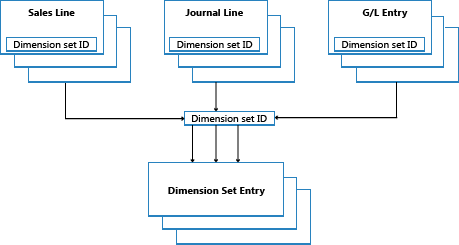
When you create a new journal line, document header, or document line, you can specify a combination of dimension values. Instead of explicitly storing each dimension value in the database, a dimension set ID is assigned to the journal line, document header, or document line to specify the dimension set.
When you edit and close the Edit Dimension Set Entries window, a check is performed to see whether the combination of dimension values exists as a dimension set in the table. If the combination occurs in the table, then the corresponding dimension set ID is assigned to the journal line, document header, or document line. Otherwise, a new dimension set is added to the table, and the new dimension set ID is assigned to the journal line, document header, or document line.
Performance Improvement
By storing dimension sets once in the database, database space is preserved, and overall performance is improved.
See Also
Dimension Set Tree Node
Reclas. Dimension Set Buffer
Concepts
Design Details: Searching for Dimension CombinationsDesign Details: Table Structure
Design Details: Codeunit 408 Dimension Management
Design Details: Code Examples of Changed Patterns in Modifications
Design Details: Dimension Set Entries





